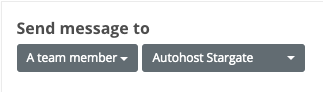Adding Stargate as a team member (Guesty)
Learn how to send your Guesty AutoMessages through Stargate's email relay system
UPDATE: New accounts should have the Autohost Stargate contact automatically created in their 'phone book'. If that's the case and you have ‘Autohost Stargate' as a contact, skip this step and refer to the Stargate Setup Guide. DO NOT create a duplicate contact.
- On Guesty, go to Contacts > Phone Book.
- Click 'Add a contact'.
- Fill out the following:
- First name: Autohost
- Last name: Stargate
- Email:
your-stargate-id@stargate.autohost.ai
- Leave the other fields blank, and click Save.
Note: Access your unique Autohost Stargate ID by following this link. You will find it under the Stargate tab.
You now have a contact called Autohost Stargate. This gives you the ability to add Autohost Stargate as a recipient, by sending your AutoMessages to 'a team member.'
See the screenshot below: