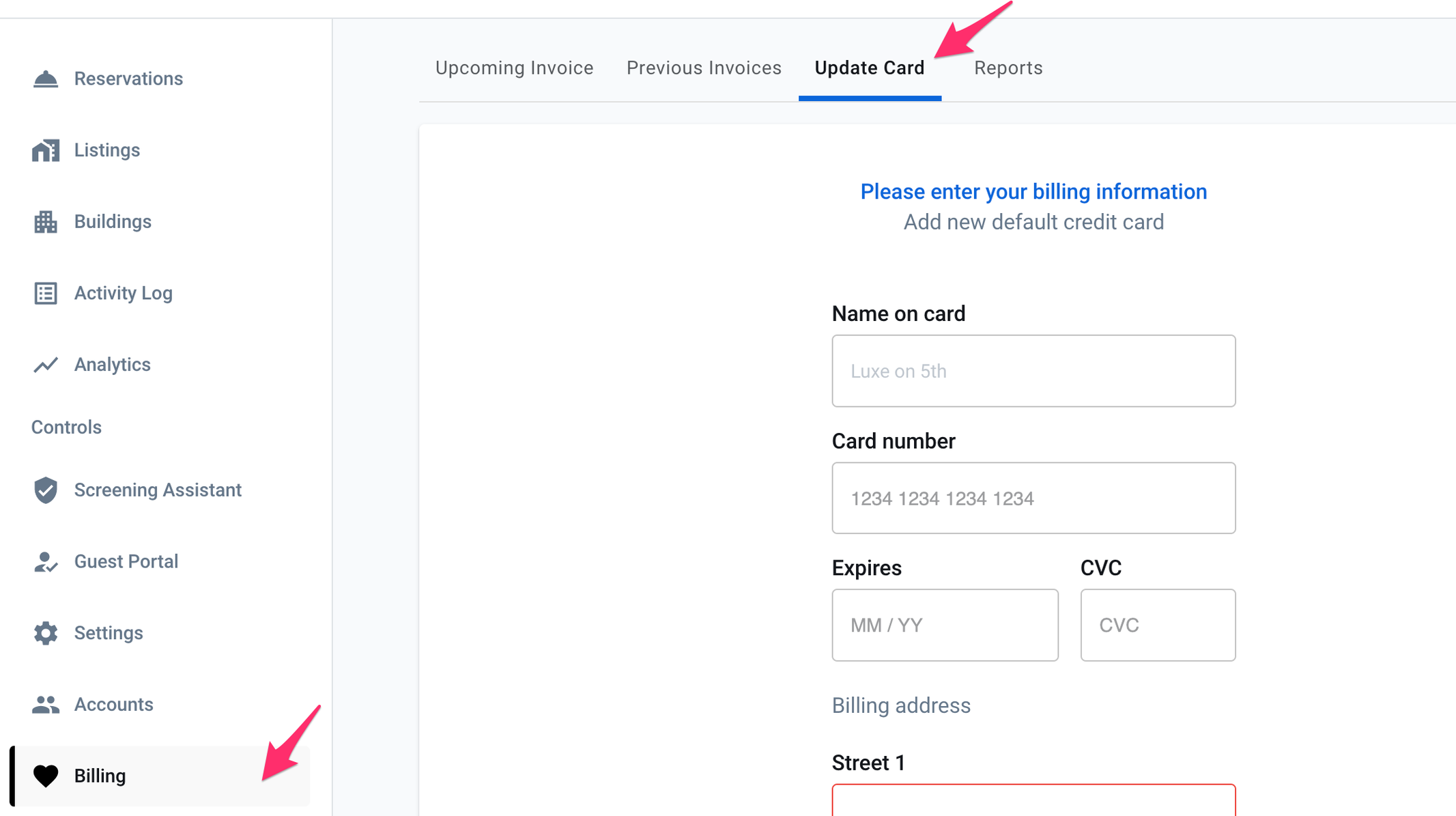How do I update my Credit Card details?
You can update your billing information on your Autohost account by going to Billing > Update Card.
Once there, fill out the requested information, and click Save.
See the visual guide below.
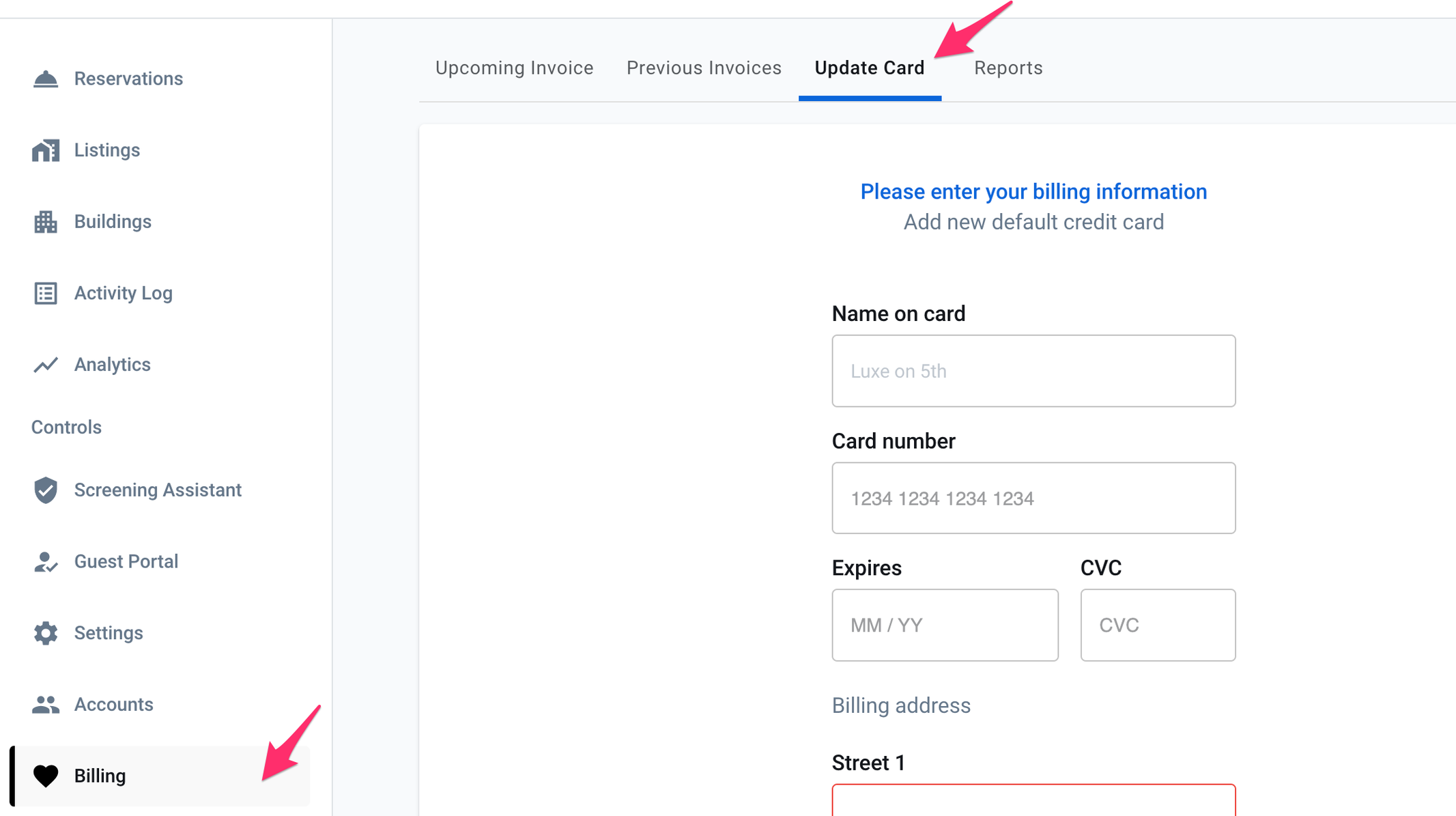
You can update your billing information on your Autohost account by going to Billing > Update Card.
Once there, fill out the requested information, and click Save.
See the visual guide below.