Guest Portal - Listing Level Settings
The Guest Portal flow can also be configured at the listing level. This allows you to override the global (default) settings in your "Listings" tab. That means guests who book this property listing will go through the Guest Portal, according to the flow you've set in your listing settings.
Activation Steps:
On Autohost, open the desired listing and click on the gear icon to access the settings.
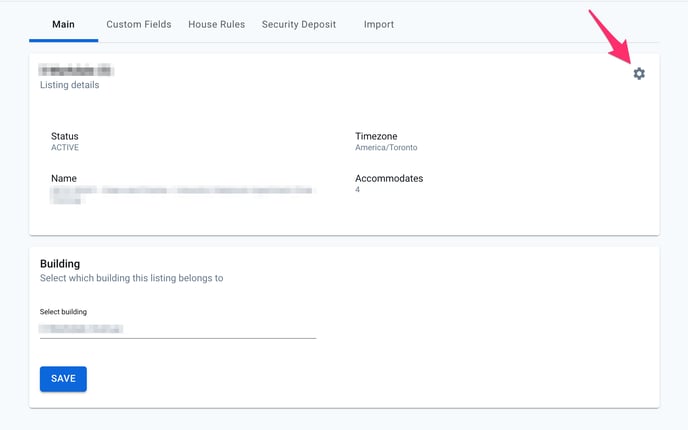
Once here, click the dropdown menu beside each screen name. Proceed to select one of the following settings: "default", "required" or "disabled".
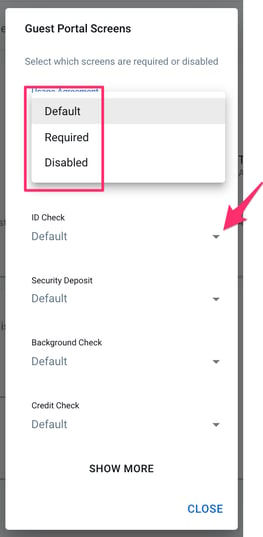
Default: This is the default setting; it will be pulled from whatever you have set in your global (screen) settings.
Required: This will add the selected screen to your Guest Portal flow for reservations attached to this listing, overriding whatever you have set up in your global settings.
Disable: This will remove the selected screen from your Guest Portal flow for reservations attached to this listing, overriding whatever you have set up in your global settings.