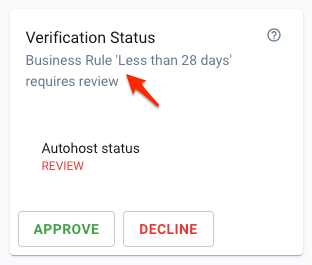Autohost verification status
Refer to this article for guidance on how to handle your reservations.
The 'Autohost status' is the status of the guest's reservation. It tells you whether the guest has completed the Guest Portal and passed our verifications or if their reservation requires manual review.
Here's a list of statuses you could see in a reservation:
Verified This means the guest has been approved by Autohost.
No further action is required on your part. The check-in instructions will be released by Stargate according to the conditions and messaging schedule set up in your PMS.
To learn more about the 'verified' status, refer to this article.
Pending This means the guest has not yet attempted to complete the Guest Portal.
Autohost recommends that you set up reminder messages to encourage guests to "confirm their reservation."
Incomplete This means the guest went through the Guest Portal but did not complete it (see Figure 1).
Under Summary > Status on Autohost, you can identify where the guest dropped off (i.e. which screen did they see last before exiting the page). As mentioned above, Autohost recommends that you set up reminder messages to encourage guests to "confirm their reservation."
Review This guest requires manual review, meaning one or more verification test has failed, raising some red flags.
Approved This is a manual status, meaning the guest was flagged for review by Autohost, then approved by a member of your team.
Declined This is a manual status, meaning the guest has been declined by a member of your team.
To speed up a guests' completion of the Guest Portal, send them a link to the exact screen that is incomplete.
Learn more about that here.
If you have Business Rules set up, these might trigger a reservation to be flagged for review. If that's the case, it will be indicated along with the verification status.