Mews Integration Guide
Learn how to integrate Autohost with your Mews Account.
Activation Steps
- On Mews, visit the Integration Marketplace by clicking on the Menu icon > Marketplace.
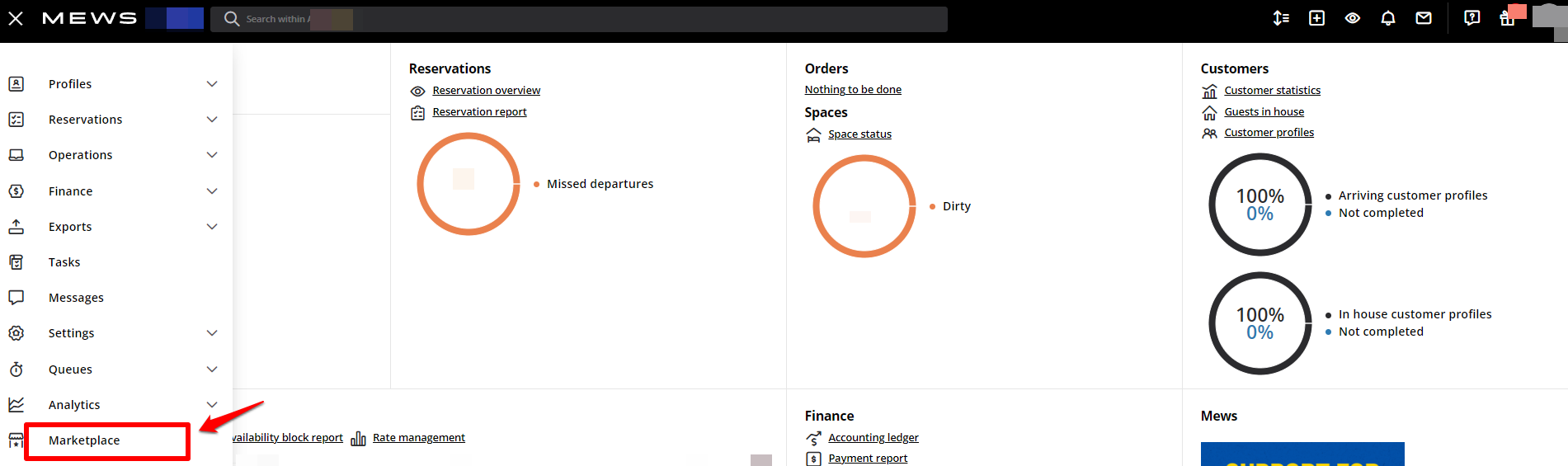
- In the search bar, type 'Autohost.' The Autohost integration module will appear on the right-hand side.
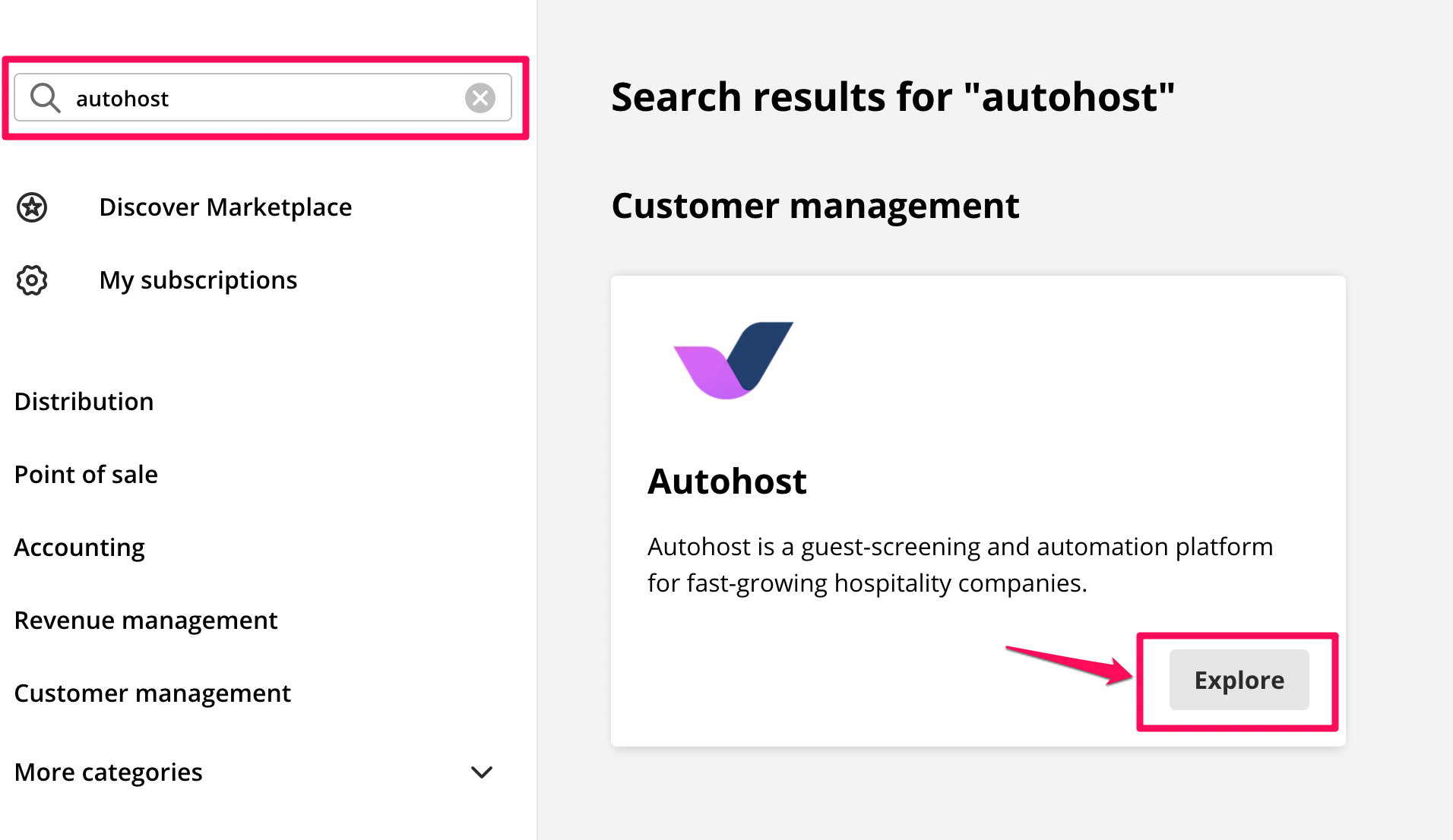
- Next, click Explore to learn more about the Autohost integration.
- Click on Connect integration.
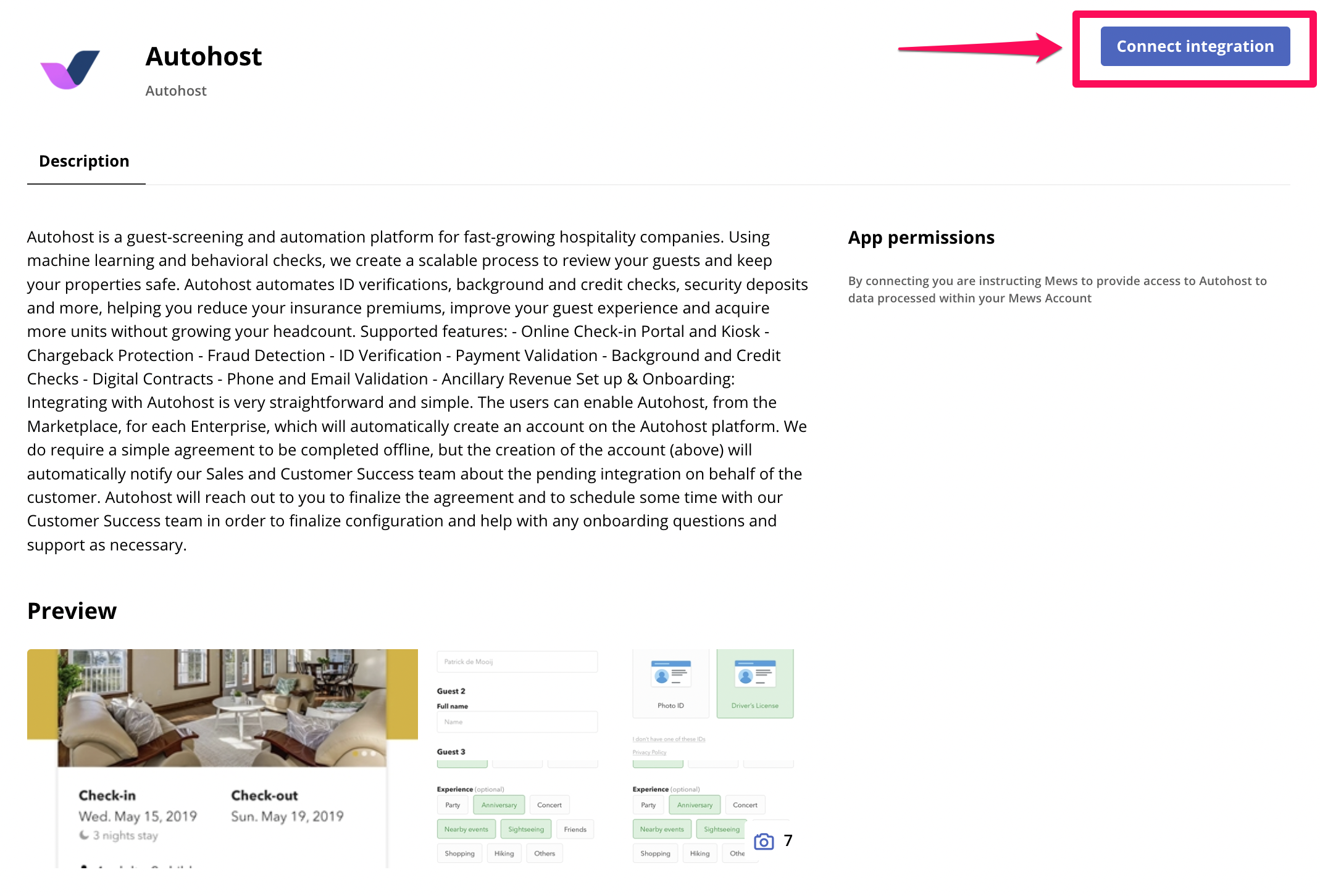
- Once connected, visit your email inbox. You will receive a welcome email to Autohost with your credentials and a log-in link.
Integration Details
Check-in/Check-out Time
The check-in and check-out time you've configured on Mews will override check-in and check-out times on Autohost.
Buildings
New buildings (or hotels) must be individually added.