Autohost Process Flow
Ensuring all your guest reservations are verified.
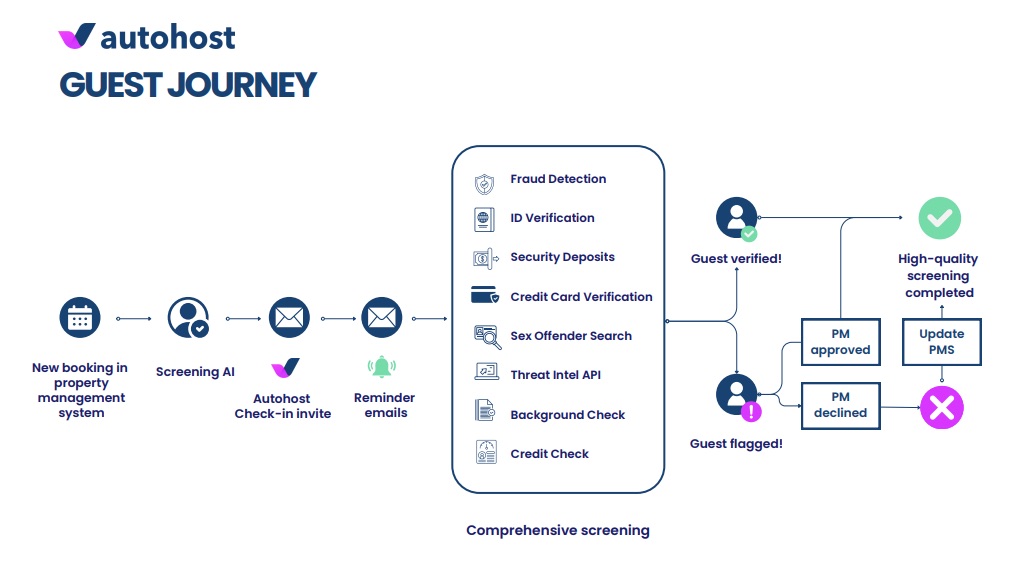
The Process
Once your listings are enabled, all future reservations will go through the Autohost flow. This ensures that every guest reservation is properly screened.
Below is the process that takes place:
- Guest books a reservation, and receives a Booking Confirmation.
Guests receive a "Thank you for booking" confirmation message. This message will include a link/URL that will direct the guest to the Autohost Guest Portal. - Guest receives Reminder Messages.
If the guest does not complete the Guest Portal following booking confirmation, guests will receive reminders* to resume their Guest Portal check-in.
*Reminders can be configured to your preference. Autohost will provide recommendations. - Guest clicks on the invitation link to 'enter' the Guest Portal:
Once a guest clicks on the Autohost Guest Portal link, they will be prompted to complete the list of screening questions (also referred to as 'screens' on Autohost) that you have selected for them.*
*To learn more about Guest Portal screens, refer to this page. - Guest completes required screens of the Guest Portal:
Upon completion of screening questions, Autohost will run a risk analysis, and display the verification results on your Autohost account.
This analysis will return one of two results:- Guest Reservation is VERIFIED
When a reservation does not present any risk flags, the guest has 'passed' the risk assessment. Therefore, Autohost will consider the guest as 'verified'. No further action is required. As the check-in date* nears, guests will receive their check-in instructions.
*You can choose when to release and/or send the check-in instructions. - Guest Reservation is flagged for manual REVIEW
When a reservation is flagged for "review", this means that you and your team must manually review the reservation, and decide whether to Approve or Decline the guest. This decision will be based on your personal risk tolerance.
- Guest Reservation is VERIFIED