Hostaway Message Setup Guide
We will refer to this page to set up your new guest message flow using Hostaway as your guest messaging tool.
Table of Contents
In this guide, the words 'message templates' and 'automations' are used synonymously.
Learn about Autohost Process Flow
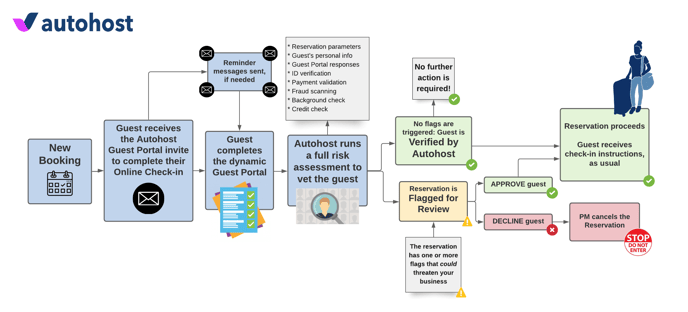
To learn more about the process flow, refer to this help center article.
Learn about Autohost Stargate
Autohost Stargate is an email relay system.
Its purpose is to act as a gatekeeper in your online communications with guests, which allows Autohost's Screening AI to complete a risk analysis on the guest's reservation. The results of this analysis will determine whether or not to send the check-in instructions to the guest
Autohost Stargate uses verification-dependent filters to determine whether to send the guest specific messages, such as check-in instructions or the house manual.
To learn more about Autohost Stargate, refer to this help center article.
This is your current guest communication flow:
Hostaway ` Guest
Your pre-check-in messages to the guests are configured on and sent by Hostaway.
This will be your new guest communication flow:
Hostaway Autohost Guest
Your pre-check-in messages to guests are configured on Hostaway and will pass through Autohost Stargate to ensure the right conditions are met before a message is sent to the guest.
Set up your Message Templates
First, let's create a new listing that we will use for testing purposes:
- On Hostaway, click on Listings button on the left navigation menu.
- Click Create New +.
- Name the listing as "Autohose House - Test" and proceed to fill out the required fields.
- Once complete, click Save.
Now, let's create our messages by following the instructions below. Label the messages as the following:
1. AH Booking Confirmation
- On Hostaway, go to Messages ` Automations.
- Click Create new +.
- Proceed to fill out the automation template, as follows:
Automation name:
AH Booking Confirmation
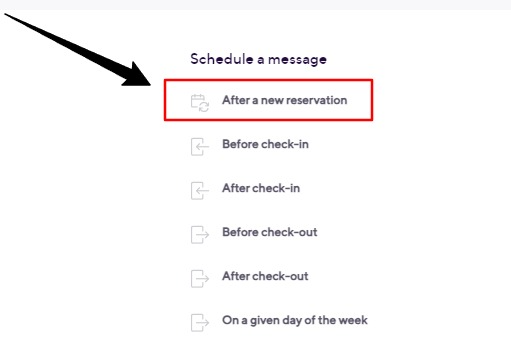
Subject:
Thank You For Booking ['[']['[']hostaway_reservation_id[']'][']']

Default message:
Hi ['[']['[']guest_first_name[']'][']'],
Thank you for booking a stay with us.
Please review your reservation details:
['[']['[']listingname[']'][']']
Check-In Time: ['[']['[']checkin_date[']'][']']Check-Out Time: ['[']['[']checkout_date[']'][']']
Number of Guests: ['[']['[']numberofguests[']'][']']
Please visit our secure Guest Portal in order to verify your reservation and receive your check-in instructions:
https://verifyhub.org/['[']['[']hostaway_reservation_id[']'][']']If you have questions, please contact us via email or through your booking platform.
We look forward to hosting you!
Thank you,
Guest Experience Team
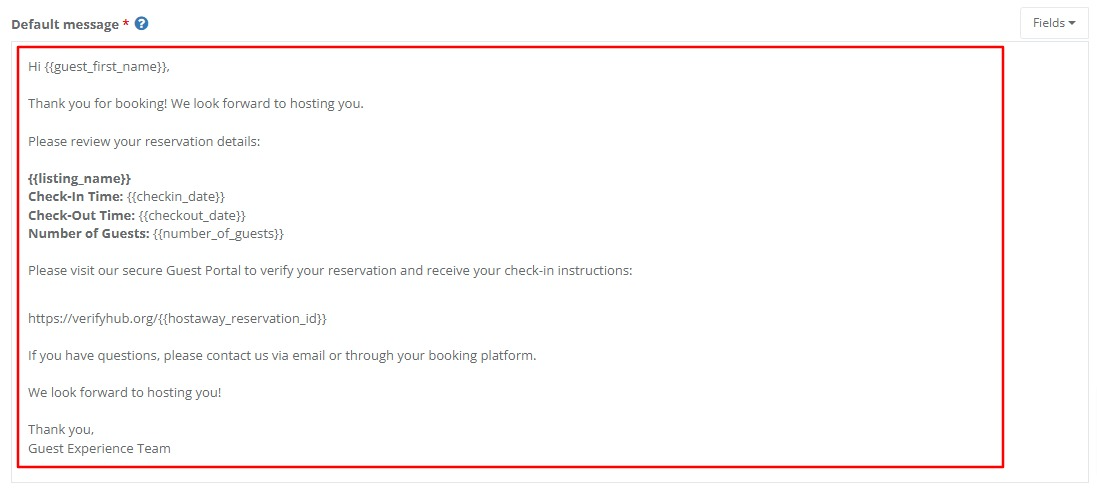
Event trigger:
At Reservation
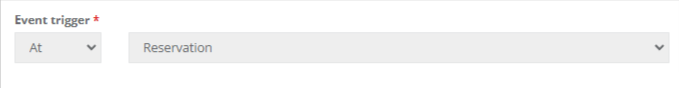
Channels:
Select all.

Listings:
Select all.

Now, scroll to the top, and review for spelling and error.
Once reviewed, click Save at the top of the page (see image below). Your new automation has now been set up.
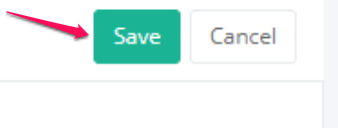
For now, we will keep this template deactivated by keeping the toggle OFF.
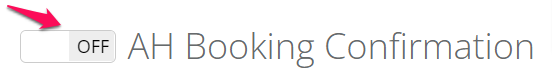
2. AH Reminders
Activation Steps:
- On Hostaway, go to Messages ` Automations.
- Click Create new +.
- Proceed to fill out two separate automation templates, as follows:
- AH Reminder 1
- AH Reminder 2
AH Reminder 1
Automation name:
AH Reminder 1
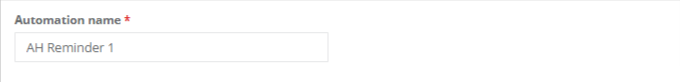
Subject:
Friendly reminder to confirm your reservation ['[']['[']hostaway_reservation_id[']'][']']
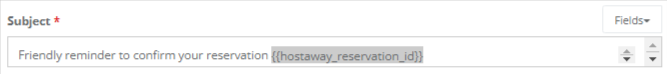
Default message:
Hi ['[']['[']guest_first_name[']'][']'],
This is a friendly reminder that your reservation is not yet verified.
Please take a moment to verify your reservation by completing our secure Guest Verification portal below:
https://verifyhub.org/['[']['[']hostaway_reservation_id[']'][']']
We thank you for your participation in keeping our homes and communities safe.
Thank you,
Guest Experience Team
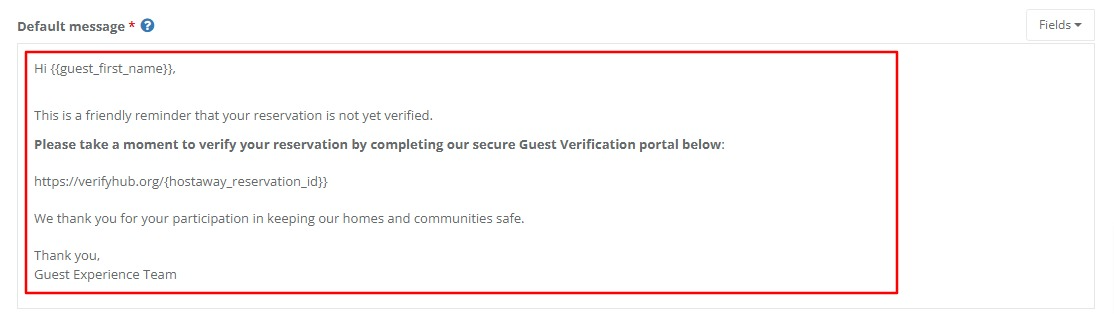
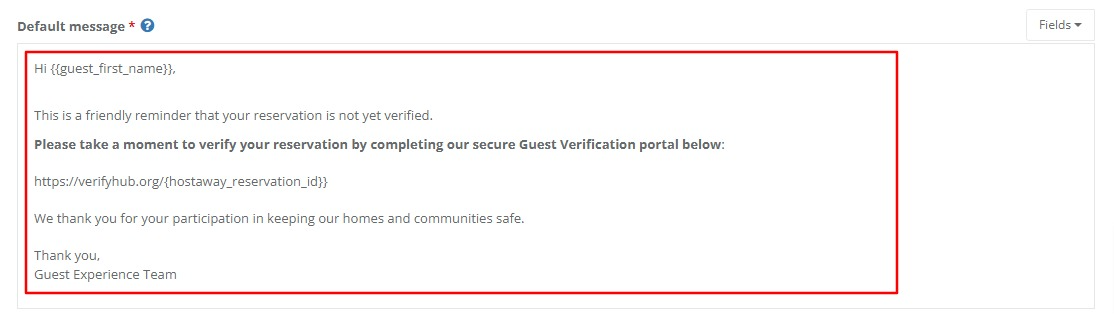
Event trigger:
3 hours after Reservation
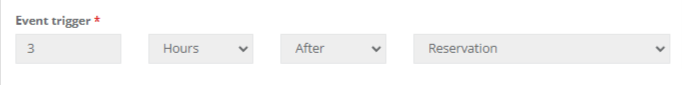
Additional conditions:
AHP_GUEST_PORTAL_COMPLETED is false
AHP_AUTOHOST_VERIFIED is not approve
AHP_AUTOHOST_VERIFIED is not decline
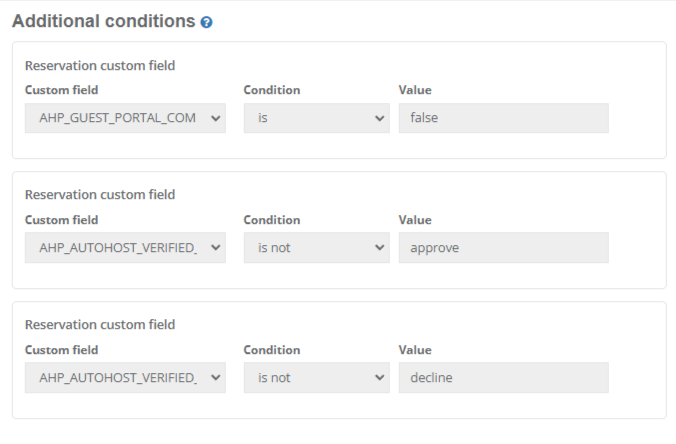
Channels:
Select all.

Listings:
Select all.

Now, scroll to the top, and review for spelling and error.
Once reviewed, click Save at the top of the page (see image below). Your new automation has now been set up.
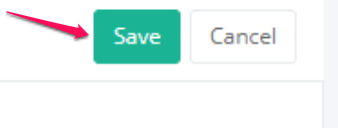
For now, we will keep this template deactivated by keeping the toggle OFF.

AH Reminder 2
Automation name:
AH Reminder 2
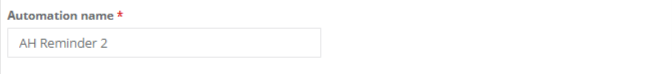
Subject:
Reminder to verify your reservation ['[']['[']hostaway_reservation_id[']'][']']
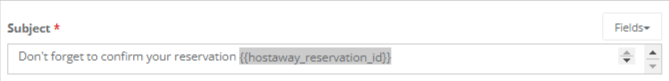
Default message:
Hi ['[']['[']guest_first_name[']'][']'],
This is a friendly reminder that your reservation is not yet verified.
Please take a moment to verify your reservation by completing our secure Guest Verification portal below:
https://verifyhub.org/['[']['[']hostaway_reservation_id[']'][']']
We thank you for your participation in keeping our homes and communities safe.
Thank you,
Guest Experience Team
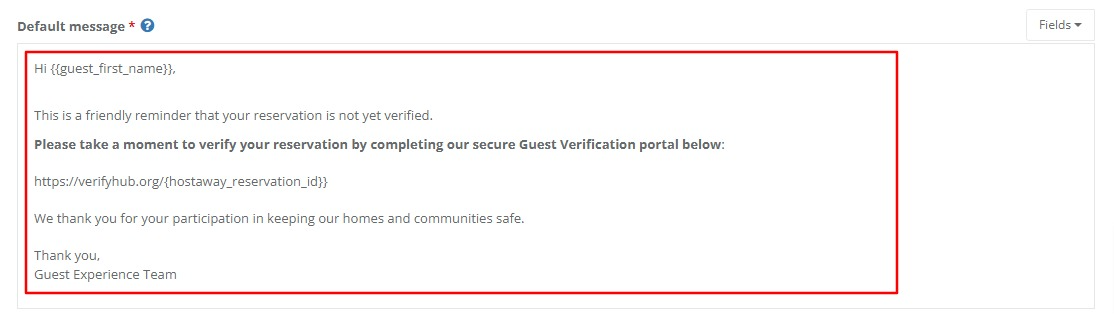
Event trigger:
1 day after Reservation
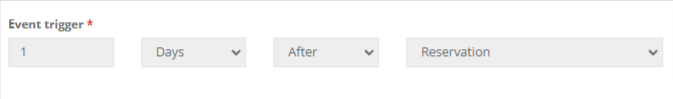
Additional conditions:
AHP_GUEST_PORTAL_COMPLETED is false
AHP_AUTOHOST_VERIFIED is not approve
AHP_AUTOHOST_VERIFIED is not decline
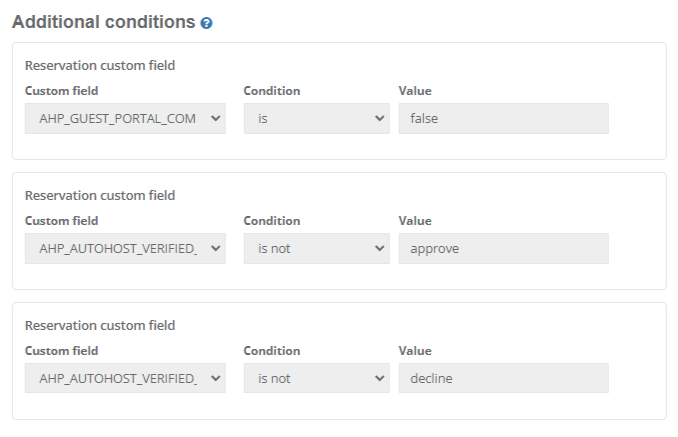
Channels:
Select all.

Listings:
Select all.

Now, scroll to the top, and review for spelling and error.
Once reviewed, click Save at the top of the page. Your new automation has now been set up.
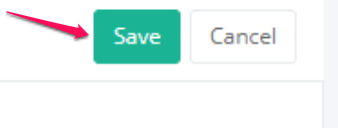
For now, we will keep this template deactivated by keeping the toggle OFF.
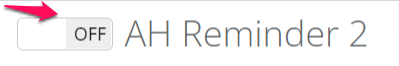
3. AH Check-In Instructions
On Hostaway, you should configure two (2) messages:
- One with 'verified' logic, and
- One with 'approved' logic
To help with your message setup, open a new browser tab so you can refer to the Hostaway Integration Guide.
If your Guest Portal is hosted on a custom subdomain, be sure to insert it in place of the generic link (https://verifyhub.org). For more information on this, contact your Autohost Customer Success Manager.